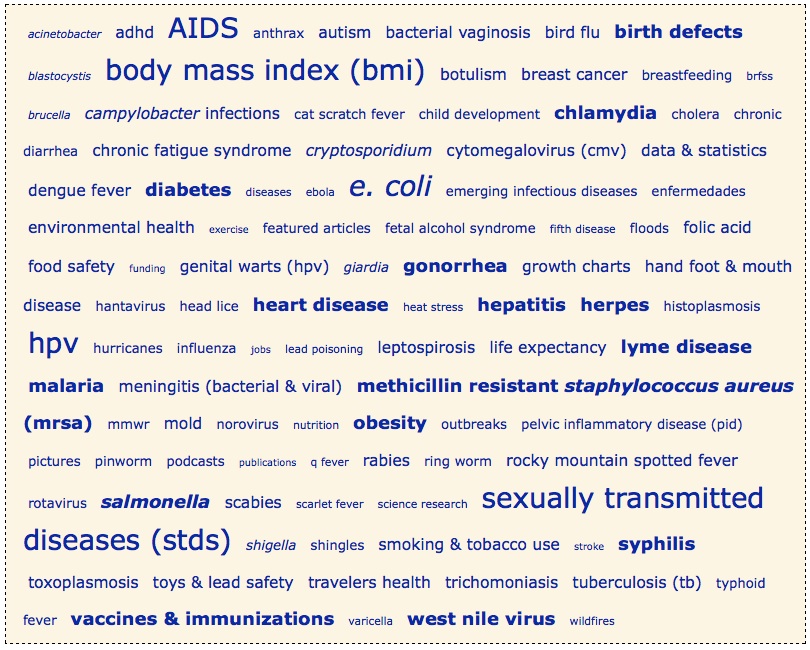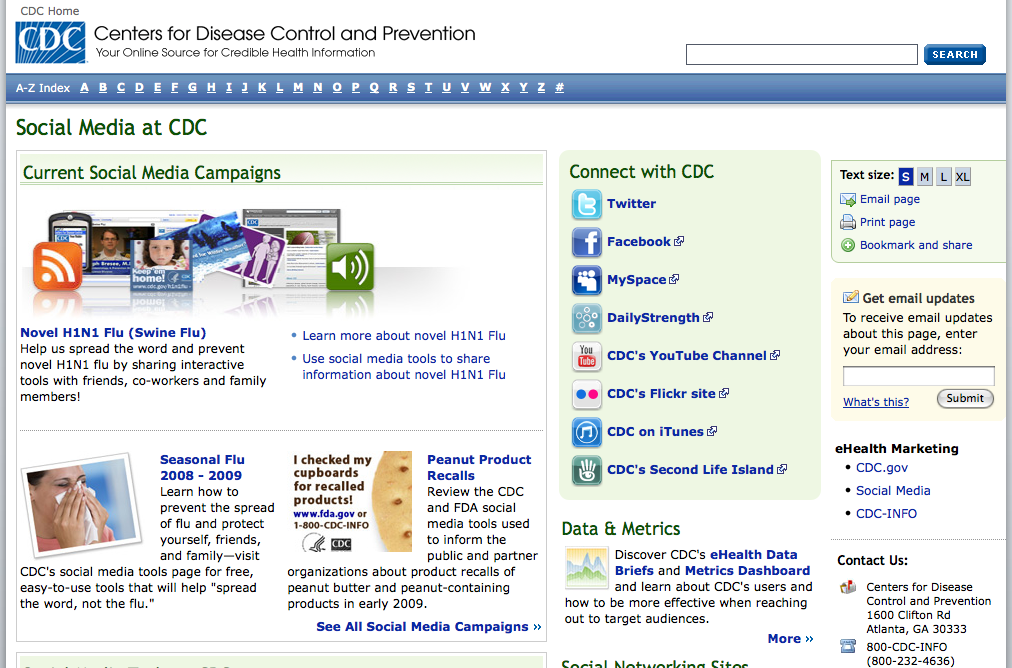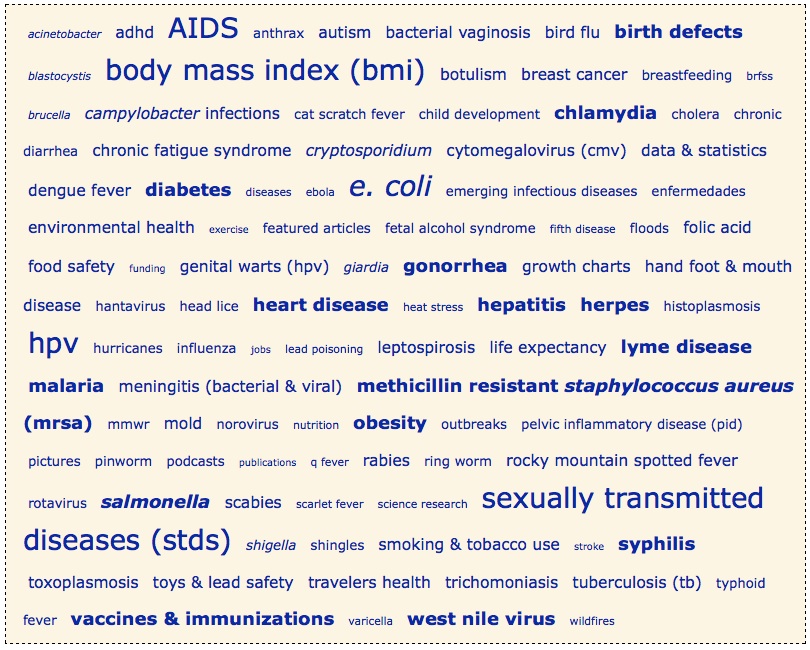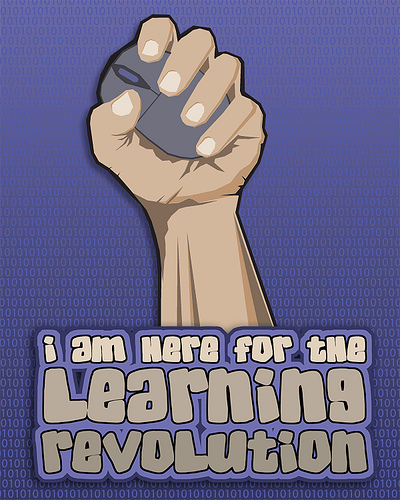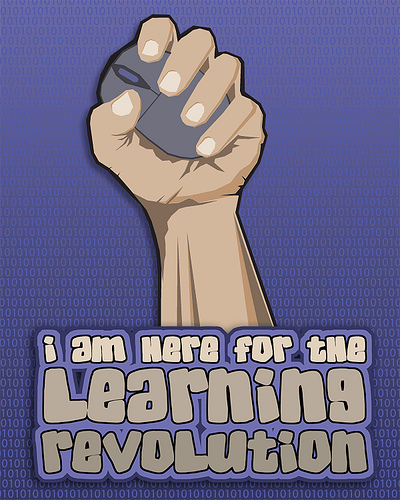 “A revolution doesn’t happen when a society adopts new tools, it happens when a society adopts new behaviors.”
“A revolution doesn’t happen when a society adopts new tools, it happens when a society adopts new behaviors.”
–Us Now Movie Trailer Preview
Today, I was skimming through my RSS feeds and one of my favorites had an update: Mike Kujawski’s Public Sector 2.0 blog. Mike gets social marketing (the real kind), and he is also a savvy social media professional. On his site, he posted the Us Gov movie trailer, which I had seen before on Maxine Teller’s blog, but today, the last quote (located above) really stood out to me the most.
It stood out because in it I saw a profound statement being made on behavior change. It may be due to me coming away from my talk with a class of smart Yale students, where their *good* questions focused a lot on the why of social media (measurement, literacy, behavior change, clutter vs. content, society’s relationship to technology, etc.). But, I feel like this quote gest to the heart of the relationship between social media and social marketing, and why the relationship is important.
- It’s not about the tools (i.e. being cool or shiny)
- Change (i.e. revolution, small or big) is a result of adopting/influencing new behavior (whether it be that of a society, an organization or an individual).
Currently, at an increasing rate, society is experimenting and applying social media tools, both for the good and the bad. Thus, we as practitioners need to be aware of this and how it is affecting one’s behavior. For example, I tease that in 10 years, we will be doing public health campaigns for internet addiction…but how far away is that really? We already have them for TV addiction. Take a quick look here at the Us Now documentary preview, as it’ll provide some more juices to step back and do some introspection and reflection.
httpv://www.youtube.com/watch?v=LlqU1o3NmSw
If you find this interesting and what to dig beyond the tools and really get to “what does this all mean?” Then, I also highly recommend visiting the Digital Ethnography blog and getting introduced to Professor Michael Wesch, who was named Professor of the Year for 2008. He and his students have some interesting and compelling videos on what “more than the tools” have to mean and why it’s important to know.
If you want to continue discussion on “what government may/can look like,” then I also recommend following both the Government 2.0 Club and the Government 2.0 Camp conversations (if you can’t physically attend the gathering coming up soon at the end of MArch) on Twitter too.
…because after all, what creates a revolution? and what does a revolution look like?
flickr photo credit: Wesley Fryer